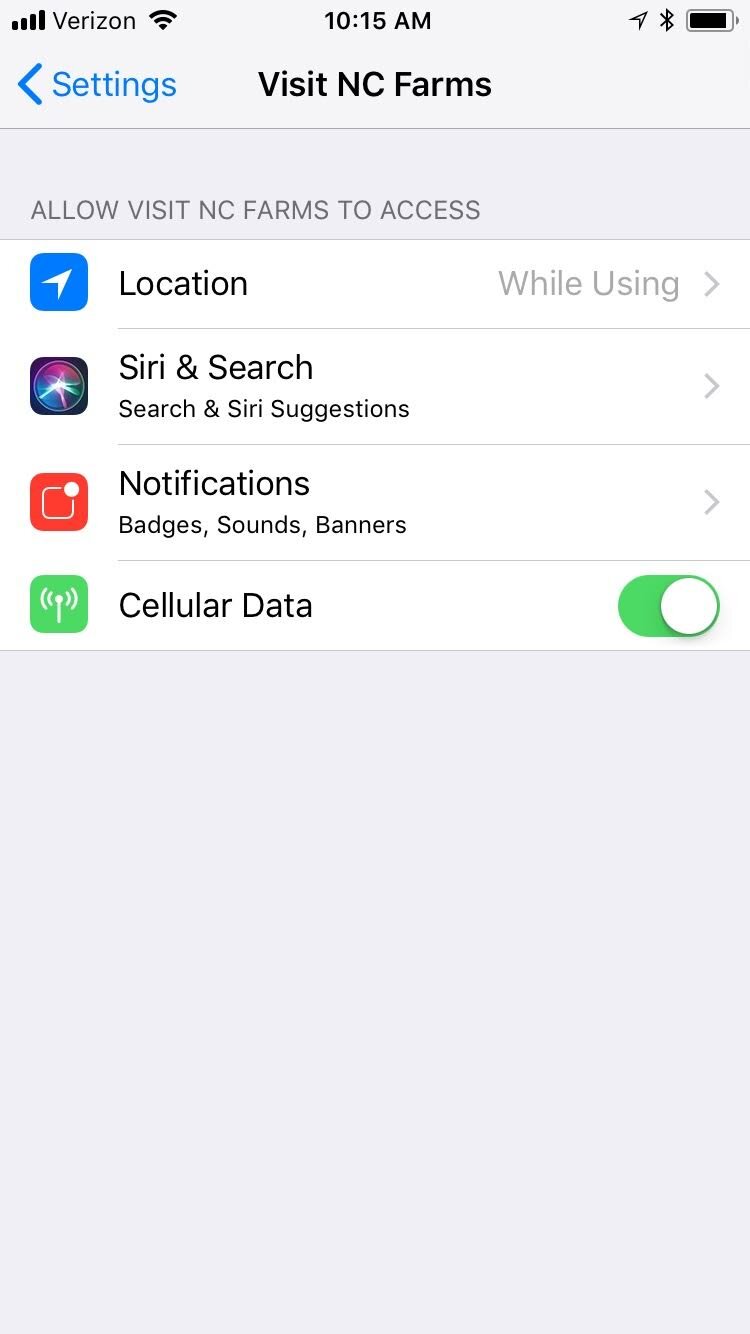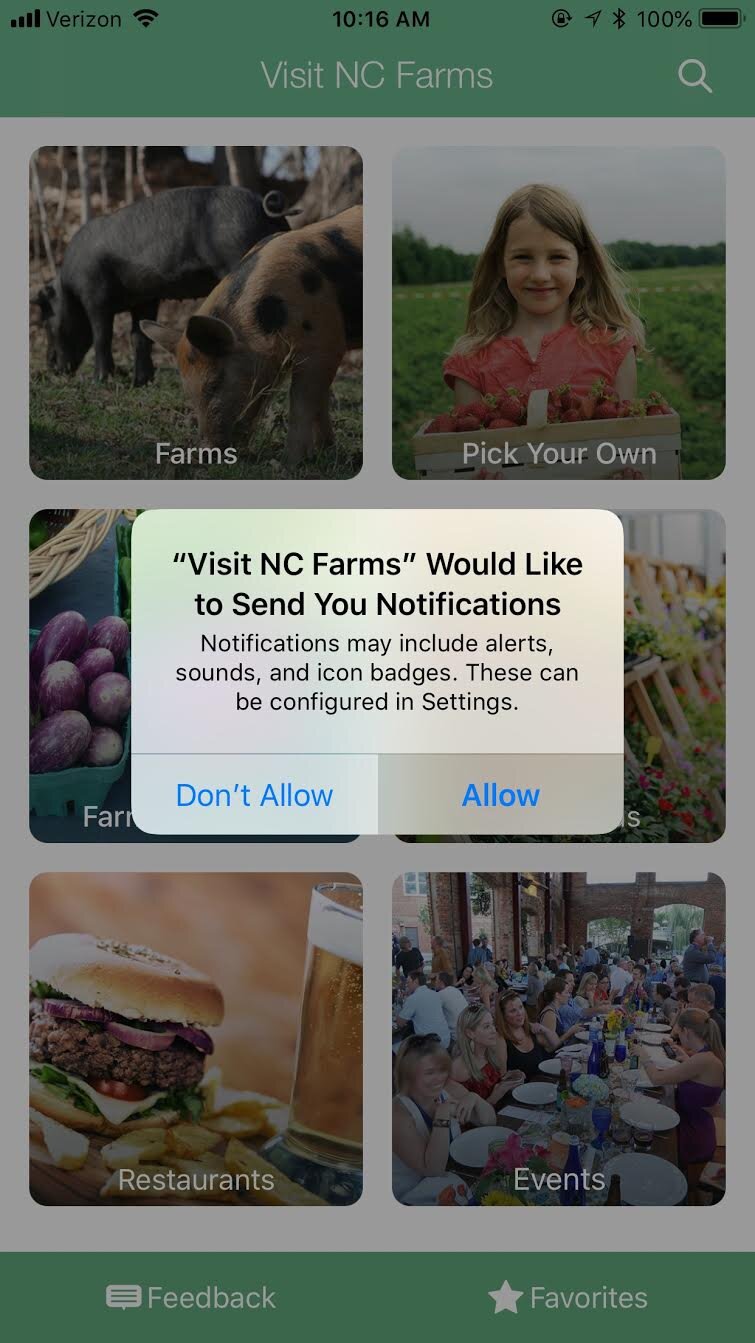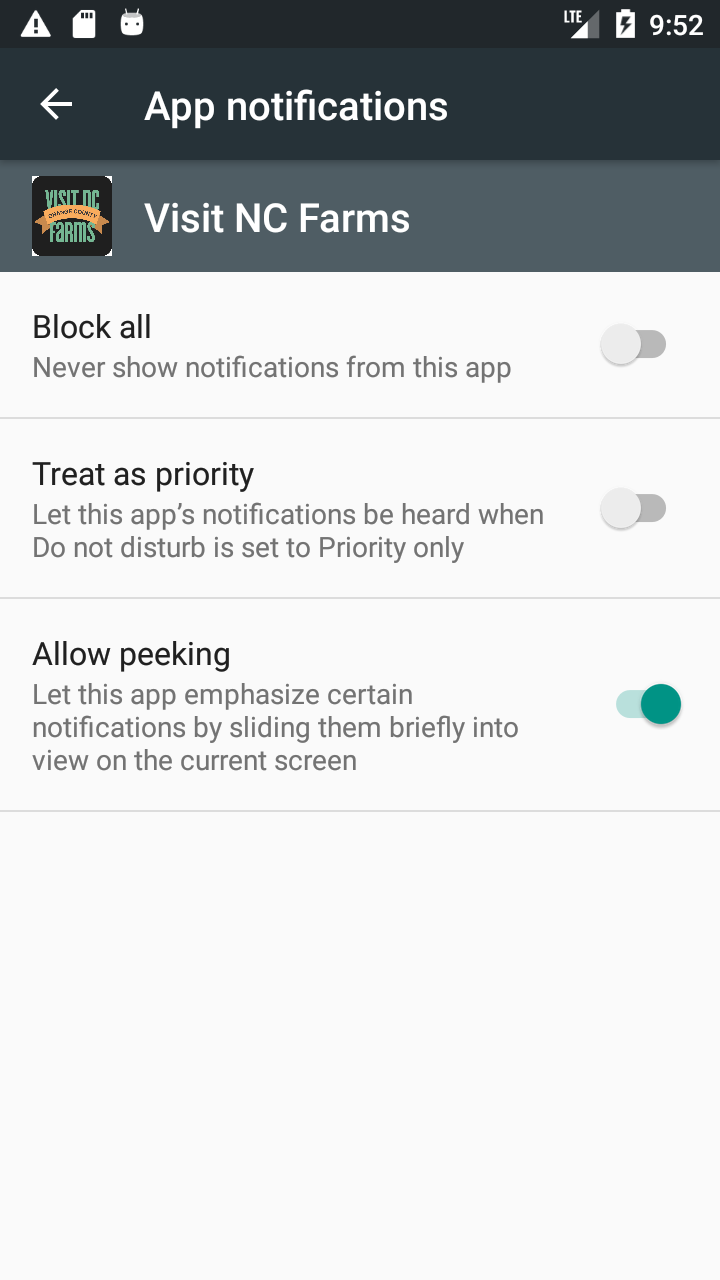HOW TO DOWNLOAD THE APP
1. While connected to Wifi, download the Visit NC Farms mobile app from the App Store. It may take a few minutes to gather all of the data.
Download for Apple Android Coming Soon
2. Open and explore the app! You can see for yourself what the app can do for your county and agritourism community.
3. Share the app with your local decision makers. Let your decision makers know you'd like to bring your county to the platform. Many groups have helped to fund this work in our partner counties. Sponsor group opportunities could include:
Associations
Chambers of Commerce
County Cooperative Extension
Farm Bureau
Farmers & Producers
Nonprofits
Private Enterprise
State Agencies
Tourism Agencies
Visitors Bureaus
Having Trouble?
LOCATION SETTINGS: ON
To use the Visit NC Farms App turn on your location services.
For Apple Users:
Step One: Locate your device’s “Settings” and scroll down until you find Visit NC Farms from the app menu and select.
Step Two: Click “Location” next to the blue arrow from the menu.
Step Three: Allow app access to your location by selecting “While Using the App” or “Always.”
For Android Users:
Step One: Locate your device’s “Settings” and select “Location” from the menu.
Step Two: Scroll down until you see Visit NC Farms from the menu and select.
Step Three: Ensure “Location” is toggled to “On” which is indicated by a right facing, green button.
PUSH NOTIFICATIONS: ON
Allow Visit NC Farms to send you notifications.